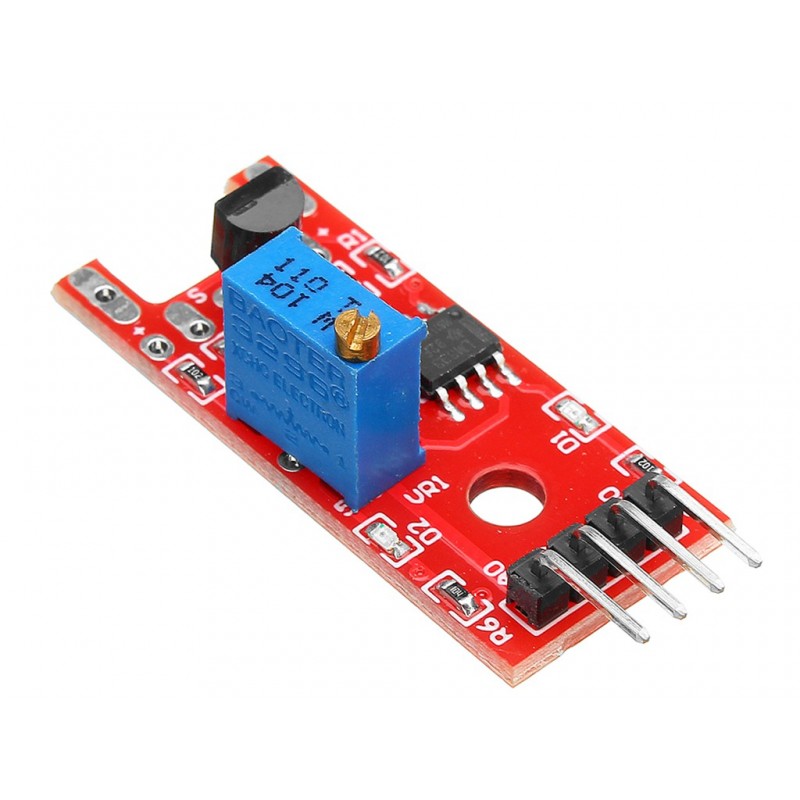Ky 036 Touch Sensor Switch Module
Rs. 30.00 Rs. 35.00
- Product Code: SEN-METAL
- Availability: In Stock
- For Bulk Order
 9962060070
9962060070
| SPECIFICATIONS: | |
| Main chip | LM393 |
| Working voltage(V) | 5 |
| PCB Color | Red |
| Shipment Weight | 0.020 kg |
| Shipment Dimensions | 10 × 8 × 2 cm |
OVERVIEW:
-Main chip: LM393
-Working voltage: for DC 5V
-Single-channel signal output
-Low-level output signal used for human body touch sensor alarm
-Adjustable sensitivity
-Pin Connector to board: 4 Pins
-₹ 59.00 (inc GST)
PACKAGE INCLUDES:
1 PCS x Ky 036 Touch Sensor Switch Module
//SOURCE CODE TAKEN FROM BELOW LINK
//https://sensorkit.en.joy-it.net/index.php?title=KY-036_Metal-touch_sensor_module
// Declaration and initialization of the input pin
int Analog_Eingang = A0; // X-axis-signal
int Digital_Eingang = 3; // Button
void setup ()
{
pinMode (Analog_Eingang, INPUT);
pinMode (Digital_Eingang, INPUT);
Serial.begin (9600); // Serial output with 9600 bps
}
// The program reads the current value of the input pins
// and outputs it via serial out
void loop ()
{
float Analog;
int Digital;
// Current value will be read and converted to the voltage
Analog = analogRead (Analog_Eingang) * (5.0 / 1023.0);
Digital = digitalRead (Digital_Eingang);
// and outputted here
Serial.print ("Analog voltage value:"); Serial.print (Analog, 4); Serial.print ("V, ");
Serial.print ("Extreme value:");
if(Digital==1)
{
Serial.println (" reached");
}
else
{
Serial.println (" not reached yet");
}
Serial.println ("----------------------------------------------------------------");
delay (200);
}
15 days