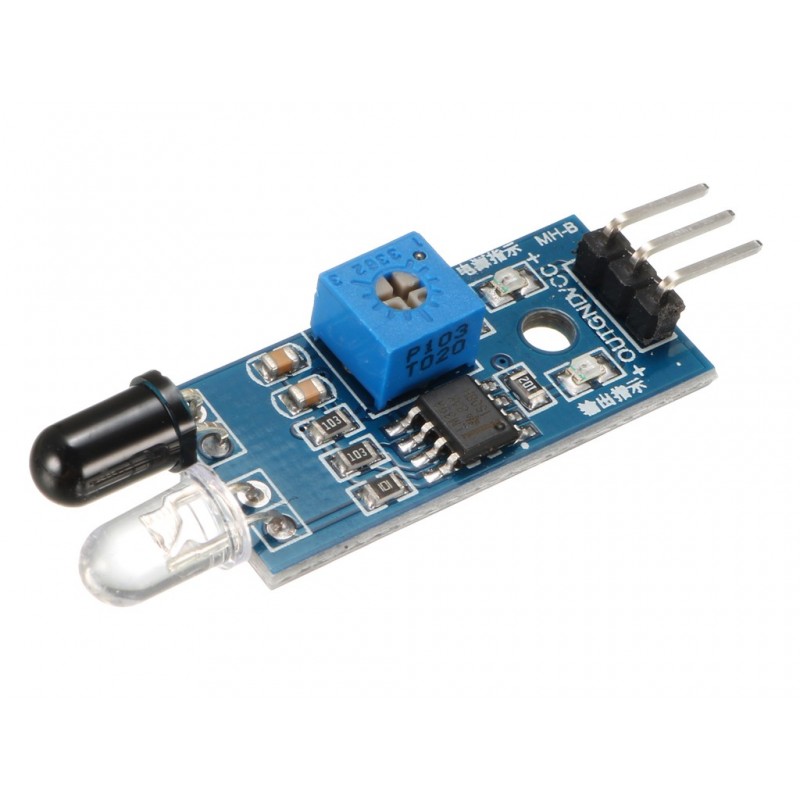Infrared Obstacle Avoidance Ir Sensor Module
Rs. 21.00 Rs. 25.00
- Brand: https://www.everlight.com/SeriationProduct.aspx?Seq=DA5DB5DA-250
- Product Code: SEN-IR
- Availability: In Stock
- For Bulk Order
 9962060070
9962060070
SPECIFICATIONS:
-Easy to assemble and use
-Onboard detection indication
-The effective distance range of 2cm to 80cm
-A preset knob to fine-tune distance range
-If there is an obstacle, the indicator lights on the circuit board.
OVERVIEW:
-Detection distance: 2 ~ 30cm
-Detection angle: 35 °
-Comparator chip: LM393
-3mm screw holes for easy mounting
PACKAGE INCLUDES:
1 PCS x Infrared Obstacle Avoidance Ir Sensor Module
https://www.everlight.com/SeriationProduct.aspx?Seq=DA5DB5DA-2505-E411-8B3B-0002A54E500F
https://www.everlight.com/SeriationProduct.aspx?Seq=38f8d00b-2605-e411-8b3b-0002a54e500f
//SOURCE CODE TAKEN FROM BELOW LINK
//https://www.codeproject.com/articles/1109511/ir-obstacle-sensor-with-arduino
int LED = 13; // Use the onboard Uno LED
int obstaclePin = 7; // This is our input pin
int hasObstacle = HIGH; // HIGH MEANS NO OBSTACLE
void setup() {
pinMode(LED, OUTPUT);
pinMode(obstaclePin, INPUT);
Serial.begin(9600);
}
void loop() {
hasObstacle = digitalRead(obstaclePin); //Reads the output of the obstacle sensor from the 7th PIN of the Digital section of the arduino
if (hasObstacle == LOW) //LOW means something is ahead, so illuminates the 13th Port connected LED
{
Serial.println("Stop something is ahead!!");
digitalWrite(LED, HIGH);//Illuminates the 13th Port LED
}
else
{
Serial.println("Path is clear");
digitalWrite(LED, LOW);
}
delay(200);
}
15 days