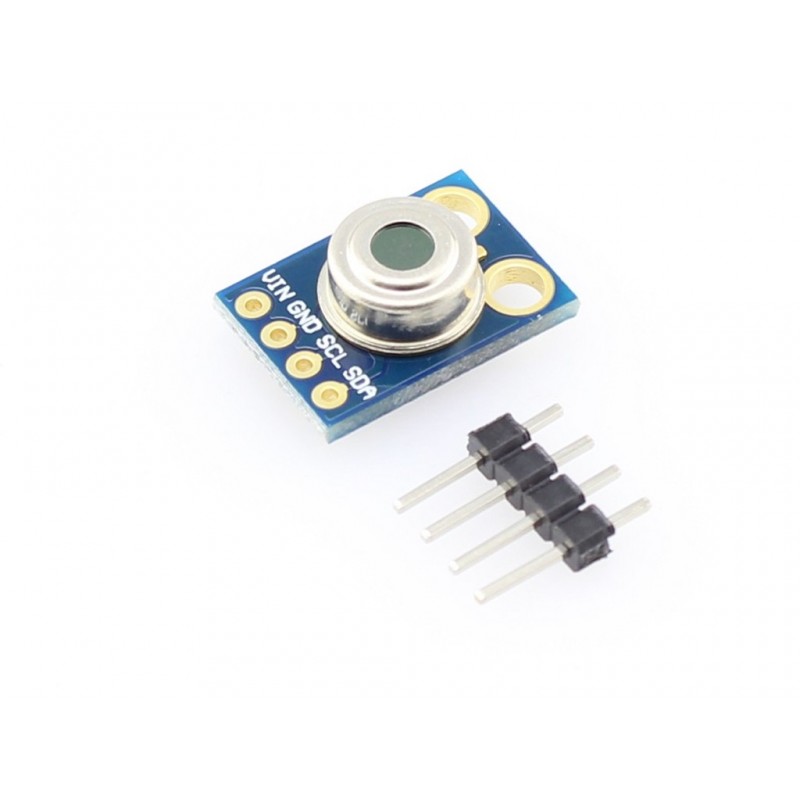Infrared Temperature Sensor Gy 906 Mlx90614
Rs. 561.00 Rs. 646.00
- Brand: https://www.melexis.com/en/product/MLX90614/Digital-Plug-Play-In
- Product Code: SEN-TEMPIR
- Availability: 2-3 Days
- Price in reward points: 8
- For Bulk Order
 9962060070
9962060070
| SPECIFICATIONS: | |
| Operating Voltage(V) | 03-May |
| Operating Current(mA) | 2 |
| Communication protocol | I2C |
| Sensor working temperature( Degree C) | -40 to +125 |
| Sensing temperature range(Degree C) | -70 to +380 |
| PCB dimensions(mm) | 11 x 17 |
| Weight(g) | 1 |
| Shipment Weight | 0.02 kg |
| Shipment Dimensions | 8 × 6 × 2 cm |
OVERVIEW:
-Operating Voltage(V): 3- 5
-Operating Current(mA): 2
-Communication protocol: I2C
-Power saving mode
-Automotive grad
-Small size, low cost
PACKAGE INCLUDES:
1 PCS x Infrared Temperature Sensor Gy 906 Mlx90614
https://www.melexis.com/en/product/MLX90614/Digital-Plug-Play-Infrared-Thermometer-TO-Can
//SOURCE CODE TKEN FROM BELOW LINK
//https://create.arduino.cc/projecthub/SurtrTech/contactless-temperature-sensor-mlx90614-1e7bc7
/* This code works with MLX90614 (GY906) and LCD ic screen
* It measures both ambient and object temperature in Celsius and display it on the screen
* Please visit www.surtrtech.com for more details
*/
#include <LiquidCrystal_I2C.h>
#include <Wire.h>
#include <Adafruit_MLX90614.h>
#define I2C_ADDR 0x27 //I2C adress, you should use the code to scan the adress first (0x27) here
#define BACKLIGHT_PIN 3 // Declaring LCD Pins
#define En_pin 2
#define Rw_pin 1
#define Rs_pin 0
#define D4_pin 4
#define D5_pin 5
#define D6_pin 6
#define D7_pin 7
LiquidCrystal_I2C lcd(I2C_ADDR,En_pin,Rw_pin,Rs_pin,D4_pin,D5_pin,D6_pin,D7_pin);
Adafruit_MLX90614 mlx = Adafruit_MLX90614();
void setup() {
mlx.begin();
lcd.begin (16,2);
lcd.setBacklightPin(BACKLIGHT_PIN,POSITIVE);
lcd.setBacklight(HIGH); //Lighting backlight
lcd.home ();
}
void loop() {
lcd.setCursor(0,0);
lcd.print("Ambient ");
lcd.print(mlx.readAmbientTempC());
lcd.print(" C");
lcd.setCursor(0,1);
lcd.print("Target ");
lcd.print(mlx.readObjectTempC());
lcd.print(" C");
delay(1000);
}
15 days