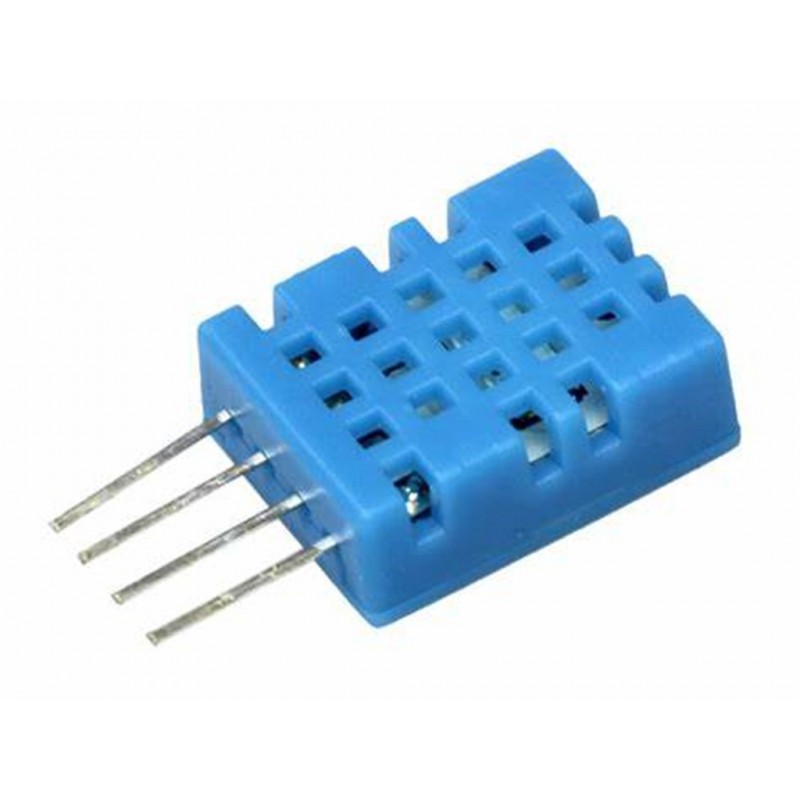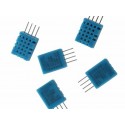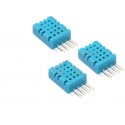Dht 11 Digital Temperature And Humidity Module
Rs. 50.00 Rs. 56.00
- Brand: http://www.aosong.com/en/products-21.html
- Product Code: SEN-TEMPHUM
- Availability: In Stock
- Price in reward points: 1
- For Bulk Order
 9962060070
9962060070
| SPECIFICATIONS: | |
| Humidity Measuring Range(%) | 20 to 90 |
| Temperature Measuring Range(°C) | 0 to +50 |
| Humidity Measurement Accuracy(%) | ±5.0 |
| Temperature Measurement Accuracy(°C) | ±2.0 |
| Response Time(s) | <5 |
| Shipment Weight | 0.105 kg |
| Shipment Dimensions | 3.5 × 2 × 6.5 cm |
OVERVIEW:
-Humidity measuring range: 20%~90%RH(0~50 degree (temperature compensation).
-Temperature measuring range: 0~+50degree.
-Humidity measurement accuracy: ±5.0%RH.
-Temperature measurement accuracy: ±2.0degree.
-Low power consumption.
-Relative humidity and temperature measurement
-All calibration, digital output
-Excellent long-term stability
-₹ 99.00 (inc GST)
-₹ 83.9 (+18% GST extra)
PACKAGE INCLUDES:
1 PCS x Dht 11 Digital Temperature And Humidity Module
http://www.aosong.com/en/products-21.html
//SOURCE CODE TAKEN FROM BELOW LINK
//https://create.arduino.cc/projecthub/pibots555/how-to-connect-dht11-sensor-with-arduino-uno-f4d239
/*
* Created by Pi BOTS MakerHub
*
* Email: pibotsmakerhub@gmail.com
*
* Github: https://github.com/pibotsmakerhub
*
* Join Us on Telegram : https://t.me/pibots
* Copyright (c) 2020 Pi BOTS MakerHub
*/
// REQUIRES the following Arduino libraries:
// - DHT Sensor Library: https://github.com/adafruit/DHT-sensor-library
// - Adafruit Unified Sensor Lib: https://github.com/adafruit/Adafruit_Sensor
#include "DHT.h"
#define DHTPIN 2 // Digital pin connected to the DHT sensor
#define DHTTYPE DHT11 // DHT 11
//#define DHTTYPE DHT22 // DHT 22 (AM2302), AM2321
//#define DHTTYPE DHT21 // DHT 21 (AM2301)
// Connect pin 1 (on the left) of the sensor to +5V
// NOTE: If using a board with 3.3V logic like an Arduino Due connect pin 1
// to 3.3V instead of 5V!
// Connect pin 2 of the sensor to whatever your DHTPIN is
// Connect pin 4 (on the right) of the sensor to GROUND
// Connect a 10K resistor from pin 2 (data) to pin 1 (power) of the sensor
// Initialize DHT sensor.
// Note that older versions of this library took an optional third parameter to
// tweak the timings for faster processors. This parameter is no longer needed
// as the current DHT reading algorithm adjusts itself to work on faster procs.
DHT dht(DHTPIN, DHTTYPE);
void setup() {
Serial.begin(9600);
Serial.println(F("DHTxx test!"));
dht.begin();
}
void loop() {
// Wait a few seconds between measurements.
delay(2000);
// Reading temperature or humidity takes about 250 milliseconds!
// Sensor readings may also be up to 2 seconds 'old' (its a very slow sensor)
float h = dht.readHumidity();
// Read temperature as Celsius (the default)
float t = dht.readTemperature();
// Read temperature as Fahrenheit (isFahrenheit = true)
float f = dht.readTemperature(true);
// Check if any reads failed and exit early (to try again).
if (isnan(h) || isnan(t) || isnan(f)) {
Serial.println(F("Failed to read from DHT sensor!"));
return;
}
// Compute heat index in Fahrenheit (the default)
float hif = dht.computeHeatIndex(f, h);
// Compute heat index in Celsius (isFahreheit = false)
float hic = dht.computeHeatIndex(t, h, false);
Serial.print(F(" Humidity: "));
Serial.print(h);
Serial.print(F("% Temperature: "));
Serial.print(t);
Serial.print(F("C "));
Serial.print(f);
Serial.print(F("F Heat index: "));
Serial.print(hic);
Serial.print(F("C "));
Serial.print(hif);
Serial.println(F("F"));
}
15 days