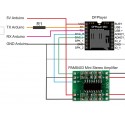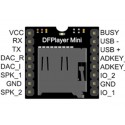Mp3 Tf 16P Mp3 Sd Card Module With Serial Port
Rs. 70.00 Rs. 81.00
- Brand: https://wiki.dfrobot.com/DFPlayer_Mini_SKU_DFR0299
- Product Code: SEN-PLAYBACK
- Availability: In Stock
- Price in reward points: 1
- For Bulk Order
 9962060070
9962060070
MP3-TF-16P MP3 Disk TF Card Module Serial Port is a compact and inexpensive MP3 module that can be connected directly to the speaker.
Module with battery power supply, speaker, the keypad can be used alone, or through the serial port control, as the Arduino UNO or any microcontroller with a serial port module.
The module itself perfectly integrated hardware decode MP3, WAV, WMA.
While the software supports TF card driver to support FAT16, FAT32 file system.
It can be done by simple serial command plays the specified music, as well as how to play music and other functions, without tedious low-level, easy to use, stable and reliable.
Application
- Car navigation voice broadcast
- Road transport inspectors, toll voice prompts
- The train station, bus station voice prompts security check
- Electric power, telecommunications, financial operating room voice prompts
- The vehicle into or out of the channel to verify the voice prompts
- Border control channel voice prompts
- Multi-channel voice alarm or voice guidance equipment operation
- Electric sightseeing bus safety with voice notices
- Electrical and mechanical equipment failure alarm
- Fire alarm voice prompts
- Automatic broadcasting equipment, regular broadcast.
| SPECIFICATIONS | |
| Input Supply voltage (V) | 3.2 ~ 5 |
| DAC output | 24-bit |
| SNR85 | dB |
| Supports sampling rates (KHz) | 8 / 11.025 / 12/16 / 22.05 / 24/32 / 44.1 / 48 |
| Operating Temperature (°C) | -40 ~ +70 |
| Humidity Range | 5% ~ 95% |
| Shipment Weight | 0.115 kg |
| Shipment Dimensions | 8 × 6 × 3 cm |
OVERVIEW:
-Supports sampling rates (KHz): 8 / 11.025 / 12/16 / 22.05 / 24/32 / 44.1 / 48
-24-bit DAC output, dynamic range support: 90dB, SNR support: 85dB
-Fully supports FAT16, FAT32 file system
-Maximum support 32G TF card
-Support U disk to 32G, 64M bytes of NORFLASH
-A variety of control modes are available. IO control mode, serial mode, AD key control mode
PACKAGE INCLUDES:
1 PCS x Mp3 Tf 16P Mp3 Sd Card Module With Serial Port
https://wiki.dfrobot.com/DFPlayer_Mini_SKU_DFR0299
//SOURCE CDOE TAKEN FROM BELOW LINK
//https://maker.pro/arduino/projects/how-to-use-the-dfmini-player-mp3-module-with-arduino
#include "SoftwareSerial.h"
#include "DFRobotDFPlayerMini.h"
//Inicia a serial por software nos pinos 10 e 11
SoftwareSerial mySoftwareSerial(10, 11); // RX, TX
DFRobotDFPlayerMini myDFPlayer;
char command;
int pausa = 0;
void setup()
{
//Comunicacao serial com o modulo
mySoftwareSerial.begin(9600);
//Inicializa a serial do Arduino
Serial.begin(115200);
//Verifica se o modulo esta respondendo e se o
//cartao SD foi encontrado
Serial.println();
Serial.println(F("DFRobot DFPlayer Mini"));
Serial.println(F("Initializing DFPlayer module ... Wait!"));
if (!myDFPlayer.begin(mySoftwareSerial))
{
Serial.println(F("Not initialized:"));
Serial.println(F("1. Check the DFPlayer Mini connections"));
Serial.println(F("2. Insert an SD card"));
while (true);
}
Serial.println();
Serial.println(F("DFPlayer Mini module initialized!"));
//Definicoes iniciais
myDFPlayer.setTimeOut(500); //Timeout serial 500ms
myDFPlayer.volume(5); //Volume 5
myDFPlayer.EQ(0); //Equalizacao normal
menu_opcoes();
}
void loop()
{
//Waits for data entry via serial
while (Serial.available() > 0)
{
command = Serial.read();
if ((command >= '1') && (command <= '9'))
{
Serial.print("Music reproduction");
Serial.println(command);
command = command - 48;
myDFPlayer.play(command);
menu_opcoes();
}
//Reproduction
//Stop
if (command == 's')
{
myDFPlayer.stop();
Serial.println("Music Stopped!");
menu_opcoes();
}
//Pausa/Continua a musica
if (command == 'p')
{
pausa = !pausa;
if (pausa == 0)
{
Serial.println("Continue...");
myDFPlayer.start();
}
if (pausa == 1)
{
Serial.println("Music Paused!");
myDFPlayer.pause();
}
menu_opcoes();
}
//Increases volume
if (command == '+')
{
myDFPlayer.volumeUp();
Serial.print("Current volume:");
Serial.println(myDFPlayer.readVolume());
menu_opcoes();
}
if (command == '<')
{
myDFPlayer.previous();
Serial.println("Previous:");
Serial.print("Current track:");
Serial.println(myDFPlayer.readCurrentFileNumber()-1);
menu_opcoes();
}
if (command == '>')
{
myDFPlayer.next();
Serial.println("next:");
Serial.print("Current track:");
Serial.println(myDFPlayer.readCurrentFileNumber()+1);
menu_opcoes();
}
//Decreases volume
if (command == '-')
{
myDFPlayer.volumeDown();
Serial.print("Current Volume:");
Serial.println(myDFPlayer.readVolume());
menu_opcoes();
}
}
}
void menu_opcoes()
{
Serial.println();
Serial.println(F("=================================================================================================================================="));
Serial.println(F("Commands:"));
Serial.println(F(" [1-3] To select the MP3 file"));
Serial.println(F(" [s] stopping reproduction"));
Serial.println(F(" [p] pause/continue music"));
Serial.println(F(" [+ or -] increases or decreases the volume"));
Serial.println(F(" [< or >] forwards or backwards the track"));
Serial.println();
Serial.println(F("================================================================================================================================="));
}
15 days