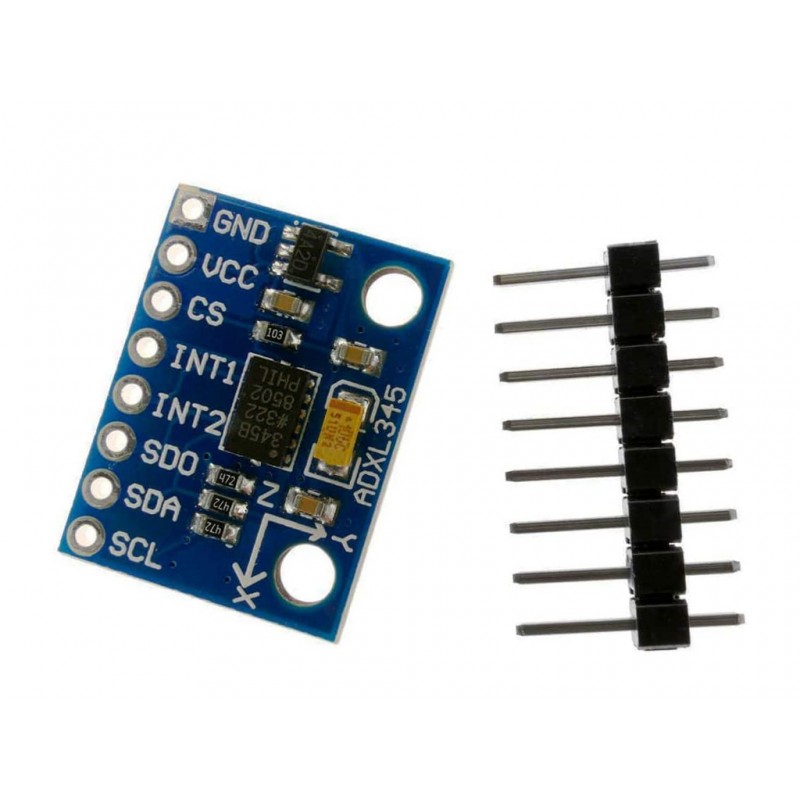Adxl345 Tripple Axis Accelerometer Board I2C Or Spi
Rs. 80.00 Rs. 92.00
- Brand: https://www.analog.com/en/products/adxl345.html
- Product Code: SEN-ACCELEROMETER
- Availability: In Stock
- Price in reward points: 1
- For Bulk Order
 9962060070
9962060070
| SPECIFICATIONS: | |
| Supply Voltage (V) | 3.3 to 5 |
| Interface Type | I²C, SPI |
| Sensing Range | ±2g, ±4g, ±8g, ±16g |
| X-Axis Sensitivity | 28.6 LSB/g |
| Y-Axis Sensitivity | 31.2 LSB/g |
| Z-Axis Sensitivity | 34.5 LSB/g |
| OVERVIEW: | |
| Supply Voltage | 3.3 V/ 5V. |
| Interface Type | I²C, SPI. |
| Sensing Range | ±2g, ±4g, ±8g, ±16g. |
| Sensitivity: | |
| X | 28.6 LSB/g. |
| Y | 31.2 LSB/g. |
| Z | 34.5 LSB/g. |
| Ultra Low Power | 40µA in measurement mode, 0.1µA in standby@ 2.5V. |
PACKAGE INCLUDES:
1 PCS x Adxl345 Tripple Axis Accelerometer Board I2C Or Spi
https://www.analog.com/en/products/adxl345.html
//SOURCE CODE TAKEN FROM BELOW LINK
//https://forum.arduino.cc/index.php?topic=132879.0
#include <Wire.h>
// include the library code for ADXL345:
#include <ADXL345.h>
// include the library code for LCD:
#include <LiquidCrystal.h>
// initialize the LCD library with the numbers of the interface pins
LiquidCrystal lcd(7, 6, 5, 4, 3, 2);
ADXL345 adxl; //variable adxl is an instance of the ADXL345 library
void setup(){
// set up the LCD's number of columns and rows:
lcd.begin(20, 4);
// Print a message to the LCD.
lcd.print("Czas od resetu:");
adxl.powerOn();
//code from old sample code attached to the library.
//set activity/ inactivity thresholds (0-255)
adxl.setActivityThreshold(75); //62.5mg per increment
adxl.setInactivityThreshold(75); //62.5mg per increment
adxl.setTimeInactivity(10); // how many seconds of no activity is inactive?
//look of activity movement on this axes - 1 == on; 0 == off
adxl.setActivityX(1);
adxl.setActivityY(1);
adxl.setActivityZ(1);
//look of inactivity movement on this axes - 1 == on; 0 == off
adxl.setInactivityX(1);
adxl.setInactivityY(1);
adxl.setInactivityZ(1);
//look of tap movement on this axes - 1 == on; 0 == off
adxl.setTapDetectionOnX(0);
adxl.setTapDetectionOnY(0);
adxl.setTapDetectionOnZ(1);
//set values for what is a tap, and what is a double tap (0-255)
adxl.setTapThreshold(50); //62.5mg per increment
adxl.setTapDuration(15); //625?s per increment
adxl.setDoubleTapLatency(80); //1.25ms per increment
adxl.setDoubleTapWindow(200); //1.25ms per increment
//set values for what is considered freefall (0-255)
adxl.setFreeFallThreshold(7); //(5 - 9) recommended - 62.5mg per increment
adxl.setFreeFallDuration(45); //(20 - 70) recommended - 5ms per increment
//setting all interupts to take place on int pin 1
//I had issues with int pin 2, was unable to reset it
adxl.setInterruptMapping( ADXL345_INT_SINGLE_TAP_BIT, ADXL345_INT1_PIN );
adxl.setInterruptMapping( ADXL345_INT_DOUBLE_TAP_BIT, ADXL345_INT1_PIN );
adxl.setInterruptMapping( ADXL345_INT_FREE_FALL_BIT, ADXL345_INT1_PIN );
adxl.setInterruptMapping( ADXL345_INT_ACTIVITY_BIT, ADXL345_INT1_PIN );
adxl.setInterruptMapping( ADXL345_INT_INACTIVITY_BIT, ADXL345_INT1_PIN );
//register interupt actions - 1 == on; 0 == off
adxl.setInterrupt( ADXL345_INT_SINGLE_TAP_BIT, 1);
adxl.setInterrupt( ADXL345_INT_DOUBLE_TAP_BIT, 1);
adxl.setInterrupt( ADXL345_INT_FREE_FALL_BIT, 1);
adxl.setInterrupt( ADXL345_INT_ACTIVITY_BIT, 1);
adxl.setInterrupt( ADXL345_INT_INACTIVITY_BIT, 1);
}
void loop(){
//Boring accelerometer stuff
int x,y,z;
adxl.readAccel(&x, &y, &z); //read the accelerometer values and store them in variables x,y,z
// set the cursor to column 0, line 1
// (note: line 1 is the second row, since counting begins with 0):
lcd.setCursor(0, 1);
// print the number of seconds since reset:
lcd.print(millis()/1000);
lcd.print(" sek");
lcd.setCursor(0, 2);
//prints X, Y, Z values on to LCD
lcd.print("x:");
lcd.print(x);
lcd.print(" ");
lcd.print("y:");
lcd.print(y);
lcd.print(" ");
lcd.print("z:");
lcd.print(z);
lcd.print(" ");
delay(150);
}
15 days