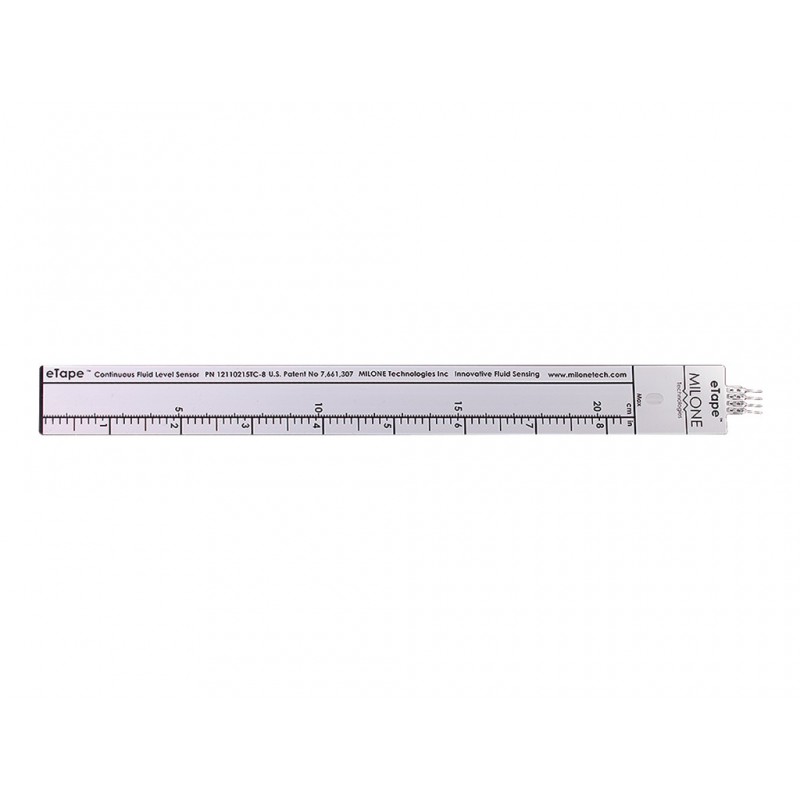Liquid Level Sensor 8 Inch
Rs. 1.00 Rs. 2.00
- Brand: https://milonetech.com/products/standard-etape
- Product Code: SEN-LEVEL
- Availability: 2-3 Days
- For Bulk Order
 9962060070
9962060070
| SPECIFICATIONS: | |
| Resolution | < 0.01“(0.25 mm) |
| Actuation Depth | Nominal 1” (25.4 mm) |
| Reference Resistor (Rref) | 1500 , ±10% |
| Connector | Crimpflex Pins |
| Temperature Range | 15°F - 150°F (-9°C - 65°C) |
| Power Rating | 0.5 Watts (VMax = 10V) |
| OVERVIEW: | |
| Sensor Length | 10.1" (257 mm) |
| Thickness | 0.015" (0.381mm) |
| Width | 1.0" (25.4 mm) |
| Active Sensor Length | 8.4" (213 mm) |
| Sensor Output | 1500 empty, 300 full, ±10% |
| Resistance Gradient | 140 /inch (56 /cm) |
PACKAGE INCLUDES:
1 PCS x Liquid Level Sensor 8 Inch
https://milonetech.com/products/standard-etape
//SOURCE CODE TAKEN FROM BELOW LINK
//https://forum.arduino.cc/index.php?topic=436029.0
// Liquid Level Sensor Sketch
// Show the raw resistance values measured from an eTape liquid level sensor.
// See details on the sensor at:
// https://www.adafruit.com/products/1786
// Created by Tony DiCola
// Released under an MIT license: http://opensource.org/licenses/MIT
// Configuration values:
#define SERIES_RESISTOR 750 // Value of the series resistor in ohms.
#define SENSOR_PIN 0 // Analog pin which is connected to the sensor.
// The following are calibration values you can fill in to compute the volume of measured liquid.
// To find these values first start with no liquid present and record the resistance as the
// ZERO_VOLUME_RESISTANCE value. Next fill the container with a known volume of liquid and record
// the sensor resistance (in ohms) as the CALIBRATION_RESISTANCE value, and the volume (which you've
// measured ahead of time) as CALIBRATION_VOLUME.
#define ZERO_VOLUME_RESISTANCE 0.00 // Resistance value (in ohms) when no liquid is present.
#define CALIBRATION_RESISTANCE 0.00 // Resistance value (in ohms) when liquid is at max line.
#define CALIBRATION_VOLUME 0.00 // Volume (in any units) when liquid is at max line.
void setup(void) {
Serial.begin(9600);
}
void loop(void) {
// Measure sensor resistance.
float resistance = readResistance(SENSOR_PIN, SERIES_RESISTOR);
Serial.print("Resistance: ");
Serial.print(resistance, 2);
Serial.println(" ohms");
// Map resistance to volume.
float volume = resistanceToVolume(resistance, ZERO_VOLUME_RESISTANCE, CALIBRATION_RESISTANCE, CALIBRATION_VOLUME);
Serial.print("Calculated volume: ");
Serial.println(volume, 5);
// Delay for a second.
delay(1000);
}
float readResistance(int pin, int seriesResistance) {
// Get ADC value.
float resistance = analogRead(pin);
// Convert ADC reading to resistance.
resistance = (1023.0 / resistance) - 1.0;
resistance = seriesResistance / resistance;
return resistance;
}
float resistanceToVolume(float resistance, float zeroResistance, float calResistance, float calVolume) {
if (resistance > zeroResistance || (zeroResistance - calResistance) == 0.0) {
// Stop if the value is above the zero threshold, or no max resistance is set (would be divide by zero).
return 0.0;
}
// Compute scale factor by mapping resistance to 0...1.0+ range relative to maxResistance value.
float scale = (zeroResistance - resistance) / (zeroResistance - calResistance);
// Scale maxVolume based on computed scale factor.
return calVolume * scale;
}
15 DAYS